
Office 2021 Professional Plus Key – Original License – Bind Key
$459.00 Original price was: $459.00.$124.99Current price is: $124.99.
Offers essential productivity apps, reliable performance, and a classic user-friendly layout. Set up quickly for an efficient and seamless workflow.
- This product is available for Instant Delivery
- Connect with Us
Free Shipping & Returns
Money Back Guarantee
Online Support 24/7
Secure Payment
Overview
Microsoft Office 2021 Professional Plus is the latest generation of Microsoft’s productivity suite, designed for users who want reliable performance, modern tools, and a familiar workspace. Released to meet the needs of both professional and everyday tasks, it combines classic Microsoft applications with refreshed features, improved stability, and a clean, streamlined interface.
A modern, efficient workspace
Office 2021 brings a refined visual design with subtle animations, clear icons, and a simplified ribbon layout. The entire suite is built for smoother workflows, helping you stay focused whether you’re preparing presentations, managing data, writing documents, or handling emails. Improved collaboration tools make it easier to share files, co-author documents, and keep projects organized across different devices.
Applications like Word, Excel, PowerPoint, Outlook, Publisher, Access, and Teams have been enhanced with performance upgrades and new capabilities. From advanced data handling in Excel to polished design tools in PowerPoint, each app is crafted to support both business and personal productivity.
Designed for professionals, students, and businesses
Office 2021 Professional Plus offers a dependable environment suited for offices, freelancers, students, and organizations. Whether you’re analyzing large datasets, drafting reports, or managing communication, the suite ensures consistency and reliability. Its local installation also makes it ideal for users who prefer offline access and maximum control over their files and workflow.
Key features of Microsoft Office 2021 Professional Plus:
- Updated and modernized interface – Clean visuals and improved accessibility for a more comfortable working experience.
- Professional-grade productivity apps – Includes Word, Excel, PowerPoint, Outlook, Publisher, Access, and Teams.
- Enhanced Excel capabilities – Dynamic arrays, new functions, and better data processing for complex projects.
- Improved PowerPoint features – Advanced visual tools, better recording options, and smoother animations.
- Reliable Outlook communication tools – Better message organization, calendar management, and email performance.
- Local installation and offline access – Work without relying on constant internet connectivity.
- Compatibility and performance improvements – Faster loading, better stability, and optimized multitasking across applications.
- Enhanced collaboration – Co-authoring, cloud integration, and improved file-sharing options.
- Security and privacy controls – Built-in features that help protect documents and personal data during everyday work.
Details
| specifications | |
|---|---|
| Region | Worldwide |
| Language | Multilingual |
| Release Date | October 5, 2021 |
| Product Type | Digital Key |





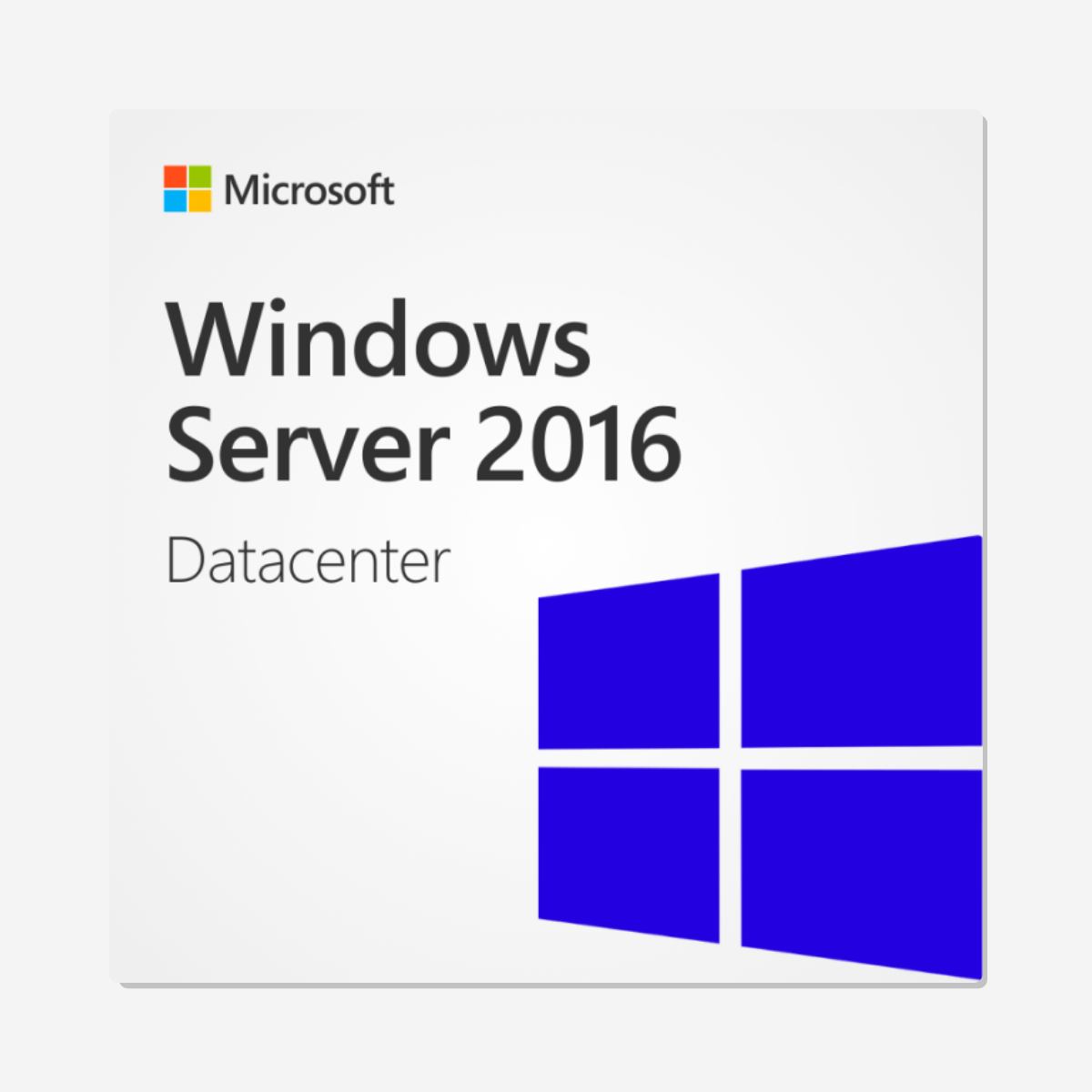
Reviews
There are no reviews yet.